Krebs - T-Mobile Employee Made Unauthorized ‘SIM Swap’ to Steal Instagram Account
T-Mobile is investigating a retail store employee who allegedly made unauthorized changes to a subscriber’s account in an elaborate scheme to steal the customer’s three-letter Instagram username. The modifications, which could have let the rogue employee empty bank accounts associated with the targeted T-Mobile subscriber, were made even though the victim customer already had taken steps recommended by the mobile carrier to help minimize the risks of account takeover. Here’s what happened, and some tips on how you can protect yourself from a similar fate.
Earlier this month, KrebsOnSecurity heard from Paul Rosenzweig, a 27-year-old T-Mobile customer from Boston who had his wireless account briefly hijacked. Rosenzweig had previously adopted T-Mobile’s advice to customers about blocking mobile number port-out scams, an increasingly common scheme in which identity thieves armed with a fake ID in the name of a targeted customer show up at a retail store run by a different wireless provider and ask that the number to be transferred to the competing mobile company’s network.
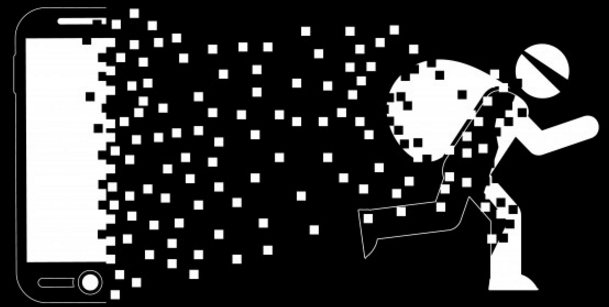
So-called “port out” scams allow crooks to intercept your calls and messages while your phone goes dark. Porting a number to a new provider shuts off the phone of the original user, and forwards all calls to the new device. Once in control of the mobile number, thieves who have already stolen a target’s password(s) can request any second factor that is sent to the newly activated device, such as a one-time code sent via text message or or an automated call that reads the one-time code aloud.
In this case, however, the perpetrator didn’t try to port Rosenzweig’s phone number: Instead, the attacker called multiple T-Mobile retail stores within an hour’s drive of Rosenzweig’s home address until he succeeded in convincing a store employee to conduct what’s known as a “SIM swap.”
A SIM swap is a legitimate process by which a customer can request that a new SIM card (the tiny, removable chip in a mobile device that allows it to connect to the provider’s network) be added to the account. Customers can request a SIM swap when their existing SIM card has been damaged, or when they are switching to a different phone that requires a SIM card of another size.
However, thieves and other ne’er-do-wells can abuse this process by posing as a targeted mobile customer or technician and tricking employees at the mobile provider into swapping in a new SIM card for that customer on a device that they control. If successful, the SIM swap accomplishes more or less the same result as a number port out (at least in the short term) — effectively giving the attackers access to any text messages or phone calls that are sent to the target’s mobile account.
Rosenzweig said the first inkling he had that something wasn’t right with his phone was on the evening of May 2, 2018, when he spotted an automated email from Instagram. The message said the email address tied to the three-letter account he’d had on the social media platform for seven years — instagram.com/par — had been changed. He quickly logged in to his Instagram account, changed his password and then reverted the email on the account back to his original address.
By this time, the SIM swap conducted by the attacker had already been carried out, although Rosenzweig said he didn’t notice his phone displaying zero bars and no connection to T-Mobile at the time because he was at home and happily surfing the Web on his device using his own wireless network.
The following morning, Rosenzweig received another notice — this one from Snapchat — stating that the password for his account there (“p9r”) had been changed. He subsequently reset the Instagram password and then enabled two factor authentication on his Snapchat account.
“That was when I realized my phone had no bars,” he recalled. “My phone was dead. I couldn’t even call 611,” [the mobile short number that all major wireless providers make available to reach their customer service departments].”
It appears that the perpetrator of the SIM swap abused not only internal knowledge of T-Mobile’s systems, but also a lax password reset process at Instagram. The social network allows users to enable notifications on their mobile phone when password resets or other changes are requested on the account.
But this isn’t exactly two-factor authentication because it also lets users reset their passwords via their mobile account by requesting a password reset link to be sent to their mobile device. Thus, if someone is in control of your mobile phone account, they can reset your Instagram password (and probably a bunch of other types of accounts).
Rosenzweig said even though he was able to reset his Instagram password and restore his old email address tied to the account, the damage was already done: All of his images and other content he’d shared on Instagram over the years was still tied to his account, but the attacker had succeeded in stealing his “par” username, leaving him with a slightly less sexy “par54384321,” (apparently chosen for him at random by either Instagram or the attacker).
As I wrote in November 2015, short usernames are something of a prestige or status symbol for many youngsters, and some are willing to pay surprising sums of money for them. Known as “OG” (short for “original” and also “original gangster”) in certain circles online, these can be usernames for virtually any service, from email accounts at Webmail providers to social media services like Instagram, Snapchat, Twitter and Youtube.
People who traffic in OG accounts prize them because they can make the account holder appear to have been a savvy, early adopter of the service before it became popular and before all of the short usernames were taken.
Rosenzweig said a friend helped him work with T-Mobile to regain control over his account and deactivate the rogue SIM card. He said he’s grateful the attackers who hijacked his phone for a few hours didn’t try to drain bank accounts that also rely on his mobile device for authentication.
“It definitely could have been a lot worse given the access they had,” he said.
But throughout all of this ordeal, it struck Rosenzweig as odd that he never once received an email from T-Mobile stating that his SIM card had been swapped.
“I’m a software engineer and I thought I had pretty good security habits to begin with,” he said. “I never re-use passwords, and it’s hard to see what I could have done differently here. The flaw here was with T-Mobile mostly, but also with Instagram. It seems like by having the ability to change one’s [Instagram] password by email or by mobile alone negates the second factor and it becomes either/or from the attackers point of view.”
Sources close to the investigation say T-Mobile is investigating a current or former employee as the likely culprit. The mobile company also acknowledged that it does not currently send customers an email to the email address on file when SIM swaps take place. A T-Mobile spokesperson said the company was considering changing the current policy, which sends the customer a text message to alert them about the SIM swap.
“We take our customers privacy and security very seriously and we regret that this happened,” the company said in a written statement. “We notify our customers immediately when SIM changes occur, but currently we do not send those notifications via email. We are actively looking at ways to improve our processes in this area.”
In summary, when a SIM swap happens on a T-Mobile account, T-Mobile will send a text message to the phone equipped with the new SIM card. But obviously that does not help someone who is the target of a SIM swap scam.
As we can see, just taking T-Mobile’s advice to place a personal identification number (PIN) on your account to block number port out scams does nothing to flag one’s account to make it harder to conduct SIM swap scams.
Rather, T-Mobile says customers need to call in to the company’s customer support line and place a separate “SIM lock” on their account, which can only be removed if the customer shows up at a retail store with ID (or, presumably, anyone with a fake ID who also knows the target’s Social Security Number and date of birth).
I checked with the other carriers to see if they support locking the customer’s current SIM to the account on file. I suspect they do, and will update this piece when/if I hear back from them. In the meantime, it might be best just to phone up your carrier and ask.
Please note that a SIM lock on your mobile account is separate from a SIM PIN that you can set via your mobile phone’s operating system. A SIM PIN is essentially an additional layer of physical security that locks the current SIM to your device, requiring you to input a special PIN when the device is powered on in order to call, text or access your data plan on your phone. This feature can help block thieves from using your phone or accessing your data if you lose your phone, but it won’t stop thieves from physically swapping in their own SIM card.
iPhone users can follow these instructions to set or change a device’s SIM PIN. Android users can see this page. You may need to enter a carrier-specific default PIN before being able to change it. By default, the SIM PIN for all Verizon and AT&T phones is “1111;” for T-Mobile and Sprint it should default to “1234.”
Be advised, however, that if you forget your SIM PIN and enter the wrong PIN too many times, you may end up having to contact your wireless carrier to obtain a special “personal unlocking key” (PUK).
At the very least, if you haven’t already done so please take a moment to place a port block PIN on your account. This story explains exactly how to do that.
Also, consider reviewing twofactorauth.org to see whether you are taking full advantage of any multi-factor authentication offerings so that your various accounts can’t be trivially hijacked if an attacker happens to guess, steal, phish or otherwise know your password.
One-time login codes produced by mobile apps such as Authy, Duo or Google Authenticator are more secure than one-time codes sent via automated phone call or text — mainly because crooks can’t steal these codes if they succeed in porting your mobile number to another service or by executing a SIM swap on your mobile account [full disclosure: Duo is an advertiser on this blog].
from Krebs on Security https://krebsonsecurity.com/2018/05/t-mobile-employee-made-unauthorized-sim-swap-to-steal-instagram-account/
Comments
Post a Comment